7 Best Grav Plugins to Enhance Your Website
3 Aug 2020 •Grav CMS
Looking for the best Grav plugins for your website or blog? In this post we’ll cover off the top seven most useful plugins for all Grav site owners. This is more than just a list of cool or interesting plugins. Read on to see how each plugin can benefit you directly, whether it be making your life easier as a site administrator, improving SEO, enhancing user experience or providing social proof for your service or product.
1. Admin Panel
Being a flat-file CMS, Grav can be administered perfectly well from the command line and IDE. But the Grav Admin Panel plugin makes managing your site even easier, providing a web based GUI with all of the features you would expect of a modern CMS. Some of these features include:
- Secure user login and user management including password reset via email
- Single-click installation of plugins, themes and updates
- Create, edit, move, copy and delete pages
- Drag and drop media uploads
- Syntax highlighting code editor with instant preview
- Backup manager
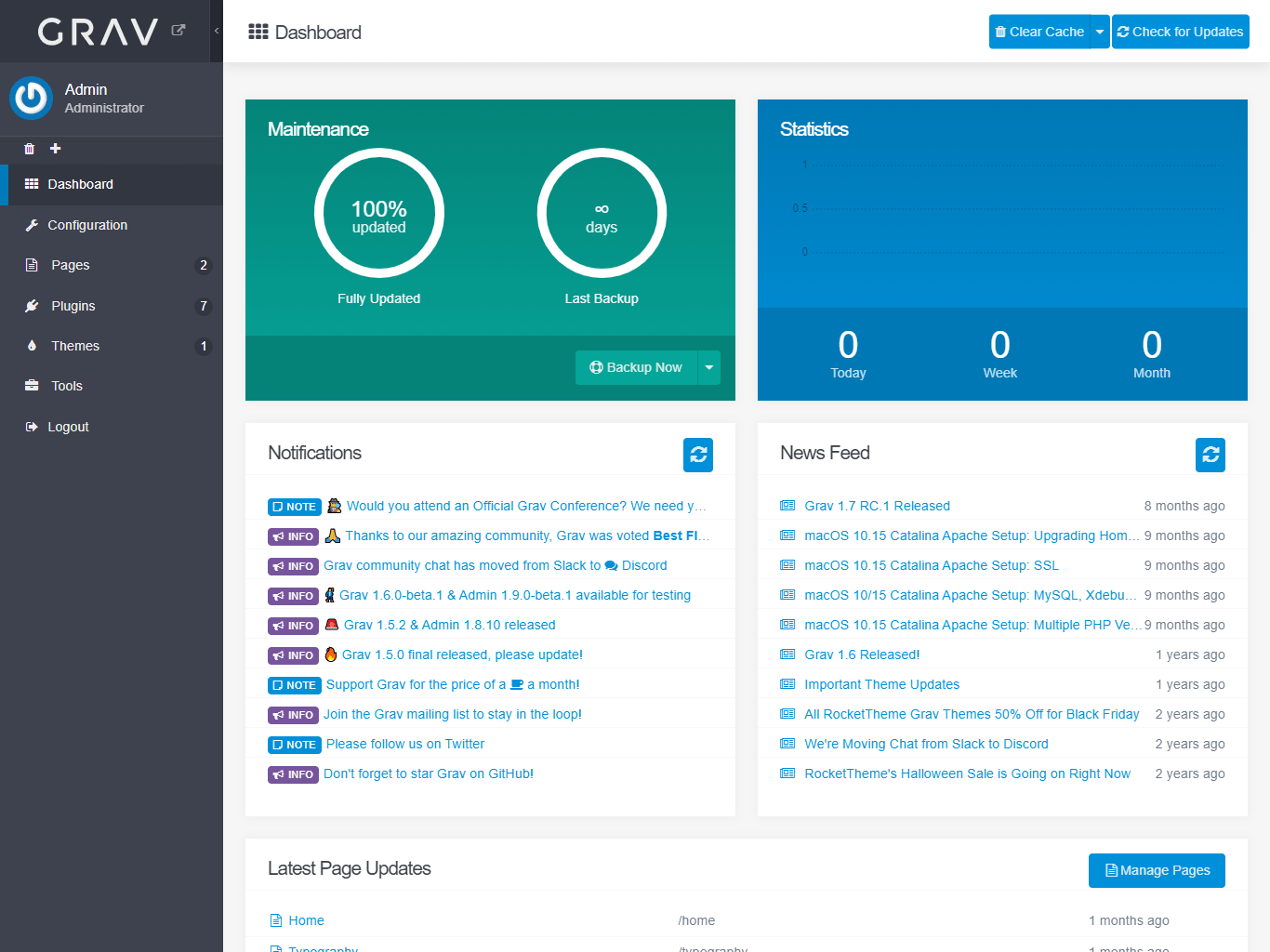
Giving you the flexibility to achieve all of the above from a cafe via your smartphone, the Admin Panel plugin is a must-have for any Grav administrator.
2. Sitemap
Providing an XML sitemap is an essential technical SEO best practice, and the first step in making sure your pages appear in search results. Automatically generating such a list is made incredibly easy with the Sitemap plugin for Grav. Simply installing the plugin makes a sitemap.xml file available, listing all the pages in your site. Configuration options can then be tweaked to adjust update frequency and priority and to add or remove select pages from the list.
3. Aura
Continuing with the technical SEO theme, the Grav Aura plugin allows you to automatically generate structured data for each of your pages, providing search engines with information about your company, your website and the page content in the most efficient way possible.
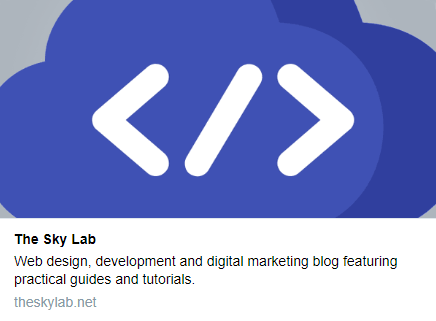
As well as this, Aura will automatically generate the metadata called upon by social platforms such as LinkedIn, Twitter and Facebook when sharing links to your site. This gives you full control over the preview image, title and description that will appear in social posts linking back to your website. To enhance search and social presence for your site, you need look no further than Aura.
4. SimpleSearch
When building out your site you hopefully put some thought towards site structure and navigation, in an effort to allow your users to easily find the information they’re after. No matter how well you have achieved this goal however, sometimes the fastest way to get what you need is via an on-site search. This is particularly important for larger sites where there is no way every page can be represented in the navigation menu, and some pages may take three or more clicks to get to, even when you know where they are.
As the name implies, the SimpleSearch plugin adds a basic search functionality to your Grav site. Look a little deeper though and you’ll see this plugin is highly configurable, allowing you to create multiple searches, limiting which areas of your site are included in each and also which information to search within a page, such as title, content, taxonomy and header.
It comes with templates for both search input and results page that you can drop straight into your page or theme. Alternatively you can copy these and edit them allowing you full control over style and functionality. For any site with more than a few pages, this is an essential plugin to enhance your user experience.
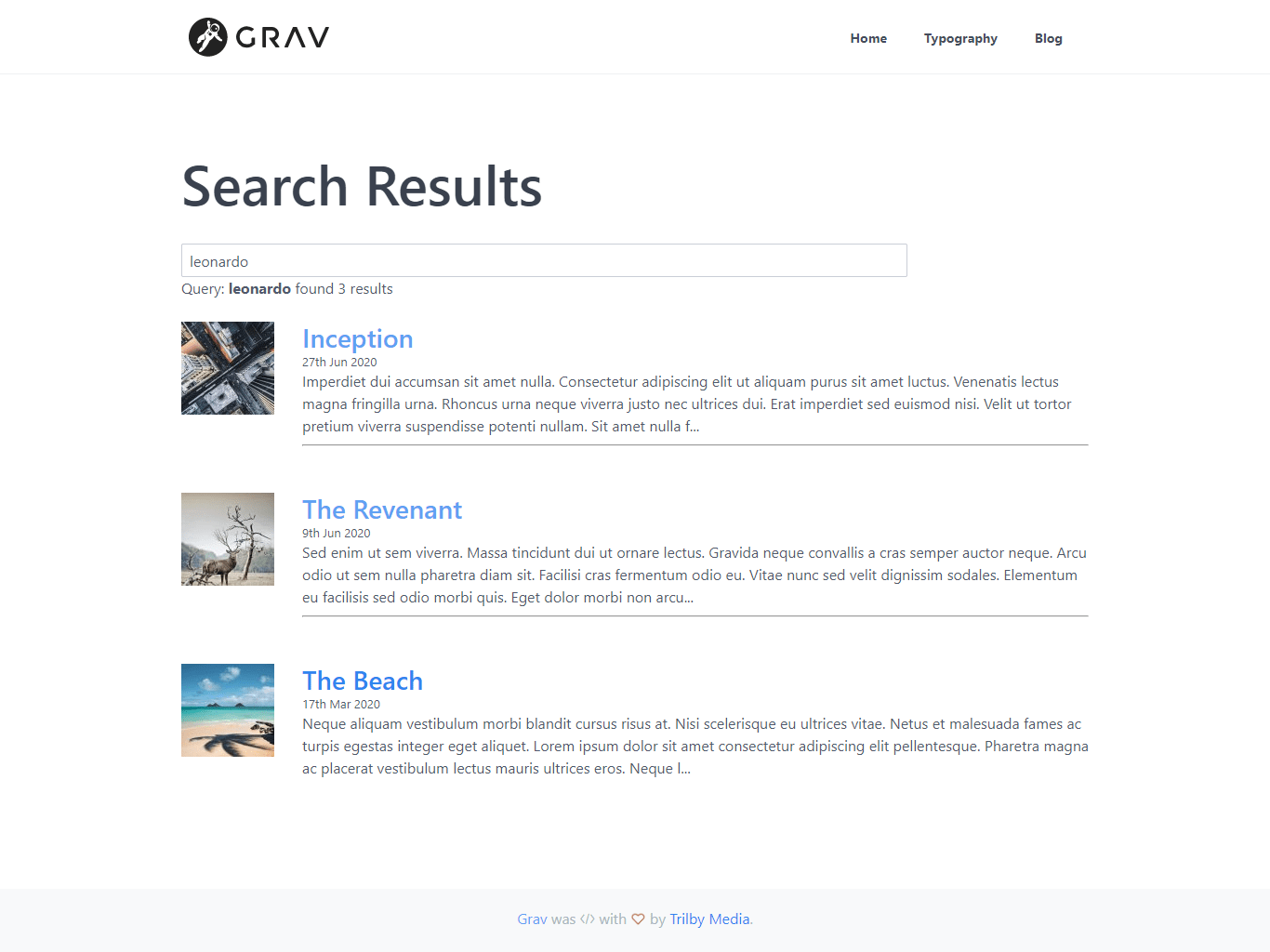
5. Related Pages
Speaking of user experience, there are many reasons why it is in your interest to ensure users enjoy their stay on your site. If a user lands on your site via a Google search then hits the back button 5 seconds later, that is a strong indicator that they did not enjoy their stay on your site. The best thing you can do to combat this is provide fit-for-purpose content on the initial landing page. The next best thing you can do is provide links to even more fit-for-purpose content to entice users to keep interacting with your site.
The Related Pages plugin for Grav can calculate which pages relate to other pages on your site using a highly configurable set of options to determine a score for each page you set it to look at and compare. The plugin will then provide a list of pages which you can include in your page or theme, giving users several options to go on with once they’re done with the initial landing page. This is especially useful for blogs where you may have several articles around a central topic the reader is researching.
6. Aura Authors
Including a blog section on your site can be an excellent vehicle to deliver fresh content on a regular basis. In doing so you may find you want to include some details about each article’s author, such as an image, bio/description and social media links.
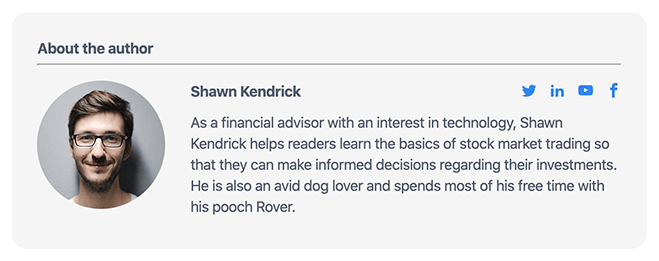
The Aura Authors plugin for Grav gives you a means to build up a central repository of author information for your site, then simply set the author for each article from a drop-down list. By saving author information in a single place, any edits made there will be automatically reflected across each article belonging to that author.
On top of this, the Aura Authors plugin integrates with the original Aura plugin to output author information in both structured data and metadata for enriched search results and social shares.
7. JSComments
Another way to encourage user interactivity with your site is to provide a comments section. It can also be a great way to build a sense of community for your readers and hopefully gain some social proof for your product or service at the same time.
The JSComments plugin for Grav integrates comments from external applications Discourse, Disqus or Facebook (to name but a few). This method allows you to combine the simplicity and speed of a flat-file CMS with the power of a number of fully featured social platforms. If you’re keen to start a dialogue on your site, the JSComments plugin is a must.
The Right Tools for the Job
And there you have it. The best Grav plugins to streamline site admin, improve SEO, enhance user experience and provide social proof in one handy list. If you are missing out on any of the above, now’s the time to get installing! Finally, if you have a specific requirement not covered by those listed, there are many more Grav plugins available on the official site.
- Latest Articles Grav Blog Setup: The Ultimate Guide Technical SEO Best Practices
Continue Reading
Technical SEO Best Practices
Technical SEO best practices explained with practical examples to give you the competitive edge in search.
Grav Blog Setup: The Ultimate Guide
This tutorial will guide you through the steps required to configure a fully functional, feature packed blog with Grav CMS.